Daten suchen
Wie finde ich die Daten, die ich brauche?
Um Ihnen die Suche nach Daten zu erleichtern, bietet opendata.swiss ein Suchfeld an sowie Filtermöglichkeiten. Sie können einfache Suchanfragen stellen oder mittels sogenannter Abfragesyntax (Querysyntax) komplexere Suchanfragen formulieren. Diese Seite erklärt, wie die Suche funktioniert, erläutert die Abfragesyntax und stellt hilfreiche Beispiele zur Verfügung.
Sie können nach Datasets auf der Einstiegsseite von opendata.swiss oder unter der Rubrik Daten suchen. Auf der Organisationsseite können Sie nach Organisationen suchen. Wenn Sie an Beispielen für die Wiederverwendung von Open Government Data interessiert sind, finden Sie unter der Rubrik Showcases Applikationen, Visualisierungen und Veranstaltungen.
Wie funktioniert das Suchfeld von opendata.swiss?
Das Suchfeld von opendata.swiss ist so konzipiert, dass es einfache
Phrasen (Suchbegriffe ohne komplexe Syntax) verarbeiten und nach einzelnen Begriffen
in mehreren Metadatenfeldern mit unterschiedlicher Gewichtung suchen kann, je nach
Bedeutung der einzelnen Metadatenfelder. So hat beispielsweise das
Feld Titel eine stärkere Gewichtung als das Feld Beschreibung. Die
Suchmaschine Solr ordnet Ihre Anfrage entsprechend ein und liefert Ihnen
je nach Suchstrategie die passenden Treffer.

Suchindex
Der Suchindex ist im Grunde die Datenbank, in der alle Informationen für die Suche gespeichert werden. Es wird ein benutzerdefiniertes Schema mit allen Datensatzfeldern, die indiziert werden sollen, verwendet. Das Schema ist flach, das heisst verschachtelte Elemente wie Ressourcen müssen anders gespeichert werden, damit Solr sie indizieren kann. Das Gleiche gilt für die mehrsprachigen Felder, die alle mit dem dazugehörenden Sprachsuffix gespeichert werden. So enthält
keywords_endie englischen Schlüsselwörter. Standarmässig werden alle Felder, die zu einem Datensatz gehören, in ein Feld (genannttext) kopiert, so dass der Suchprozess nur ein Feld überprüfen muss, um eine Übereinstimmung zu finden. Wenn also ein Benutzer eine Suche mit der AbfrageWetterin das Suchfeld eingibt, führt Solr diese Abfrage über das Feldtextaller Datensätze aus.
Index-Name |
Name des Metadatenfeldes |
|---|---|
downloadURL |
DownloadURL |
res_url |
URL der Ressource |
Index-Name |
Name des Metadatenfeldes |
|---|---|
name |
Slug des Datasets, z.B. wassertemperaturen-freibader |
title |
Titel des Datasets |
title_string |
Titel |
license |
Nutzungsbedingungen |
groups |
Kategorien |
organization |
Organisation |
res_name |
Titel der Ressource |
res_format |
Format der Ressource |
res_description |
Beschreibung der Ressource |
identifier |
Identifier |
see_alsos |
Verwandte Datasets |
maintainer |
Kontaktstelle |
author |
Urheber Showcase |
publisher |
Publisher |
contact_points |
Kontaktstellen |
Index-Name |
Name des Metadatenfeldes |
|---|---|
title |
Titel des Datasets |
keywords |
Schlagwörter |
groups |
Kategorien |
organization |
Organisation |
res_name |
Titel der Ressource |
res_description |
Beschreibung der Ressource |
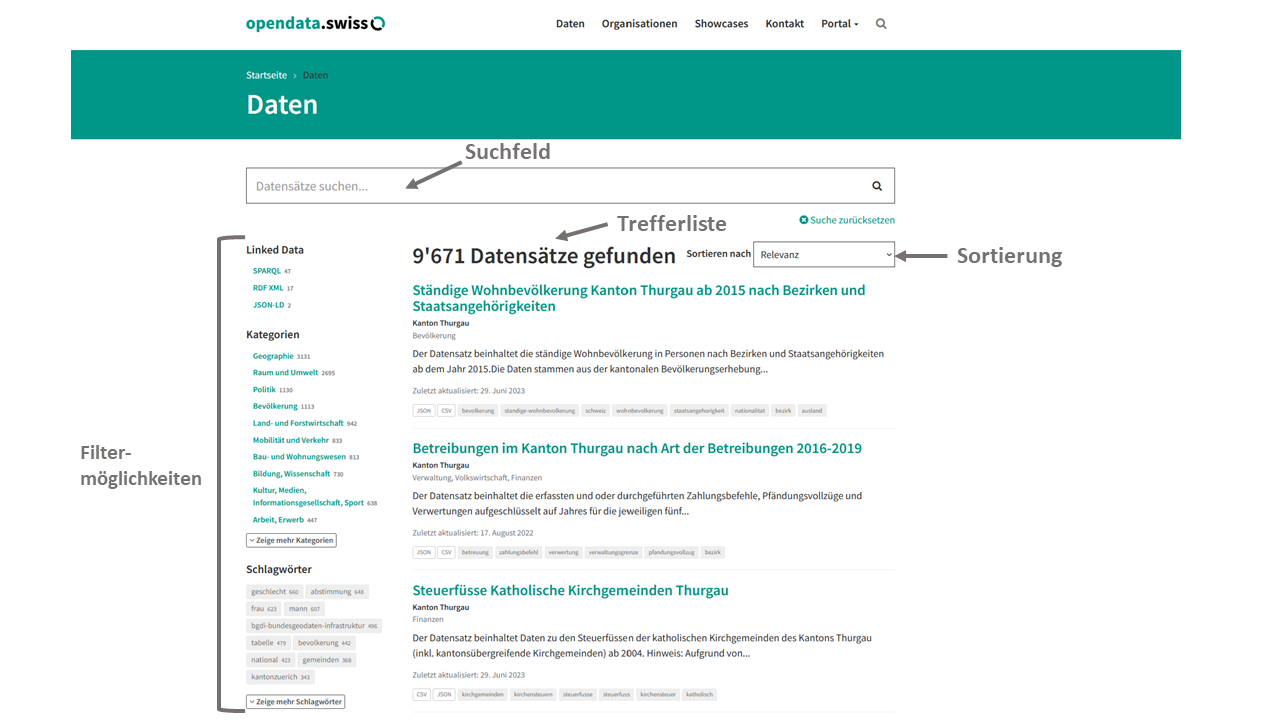
Trefferliste
In der Trefferliste werden alle Datasets angezeigt, die den von Ihnen eingegebenen Suchkriterien entsprechen. Wenn Sie keine Suchkriterien ausgewählt haben, wird Ihnen eine Liste aller auf opendata.swiss vorhandenen Datasets angezeigt.
In der Trefferliste finden Sie unterhalb des Suchfeldes die Anzahl der Datasets, die Ihrer Suchanfrage entsprechen.
Damit Sie sich einen schnellen Überblick über die gefundenen Datasets verschaffen können, werden diese mit folgenden Metadaten angezeigt:
Titel des Datasets, Name der Organisation, Kategorien, Beschreibung, Letzte Aktualisierung der Metadaten (Ebene Dataset/Ressource),
Formate und Schlagwörter.
Durch Anklicken des Dataset-Titels gelangen Sie zur Dataset-Seite, mit den wichtigen Beschreibungen (Metadaten) des entsprechenden Datasets, wie Titel, Beschreibung, Nutzungsbedingungen, etc. Die Daten können entweder direkt über eine Download-URL heruntergeladen werden oder, wenn sie nur über eine Landing Page verfügbar sind, über eine Zugangs-URL. Dies können Sie direkt auf der Dataset-Seite machen oder Sie können auch weiter auf die Ressourcen-Seite navigieren.
Filtern
Duch Anklicken der entsprechenden Facetten der Filterkategorien können Sie Ihre Suchergebnisse verfeinern. Es kann nach Kategorien, Schlagwörtern, Organisationen, politischen Ebenen, Nutzungsbedingungen und den Formaten gefiltert werden. Wenn Sie nach Datasets einer bestimmten Kategorie suchen, können Sie diese direkt von der Startseite von opendata.swiss bereits filtern.
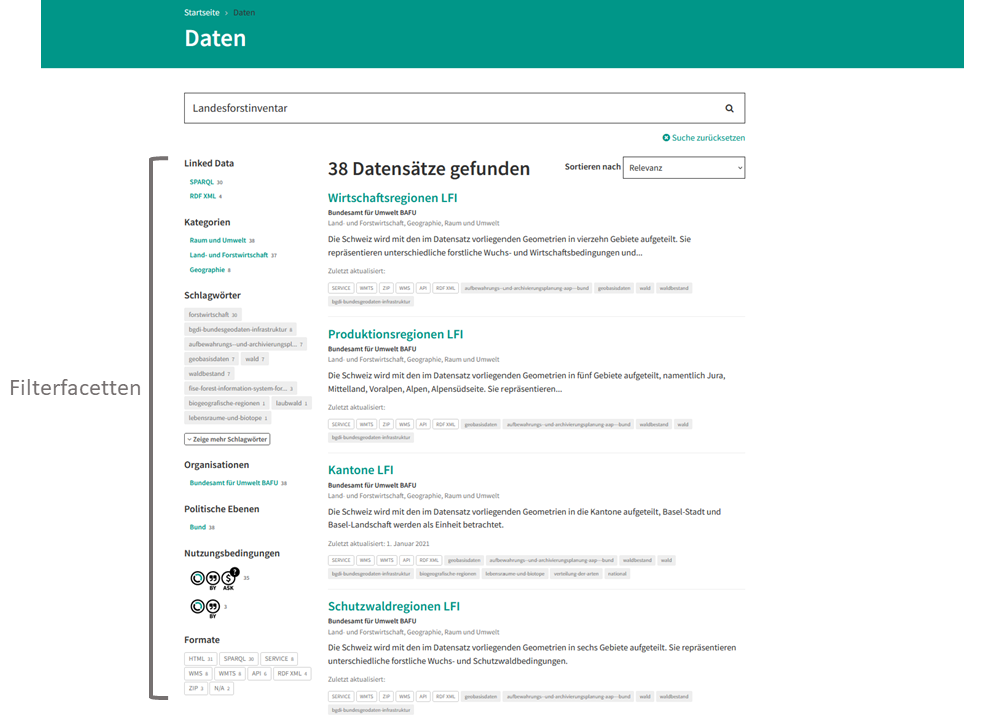
In der Rubrik Daten finden Sie alle Filtermöglichkeiten links neben der Trefferliste. Eine Mehrfachauswahl innerhalb einer Filterkategorie ist möglich, jedoch nur innerhalb der gefilterten Ergebnisse in der Trefferliste (Schnittmenge). Interessieren Sie sich beispielsweise für Datasets aus den Kategorien Geographie oder Raum und Umwelt, müssen Sie diese einzeln nacheinander auswählen, da sonst nur Dataset, die beide Kategorien tragen gefunden werden. Nachdem Sie einen Filter gesetzt haben, können Sie die Trefferliste mit weiteren Filtermöglichkeiten, wie zum Beispiel Formate erweitern. Zum Beispiel wenn ich nur an Dataset interessiert bin, die der Kategorie Geographie zugehörig sind, aber nur Ressourcen mit dem Format JSON enthalten.
Sortieren
Sie haben die Möglichkeit, Ihre Trefferliste zu sortieren. Dazu stehen Ihnen die Sortierung nach Relevanz, Daten zuletzt geändert, Metadaten zuletzt geändert, Name aufsteigend und nach Name absteigend zur Verfügung.
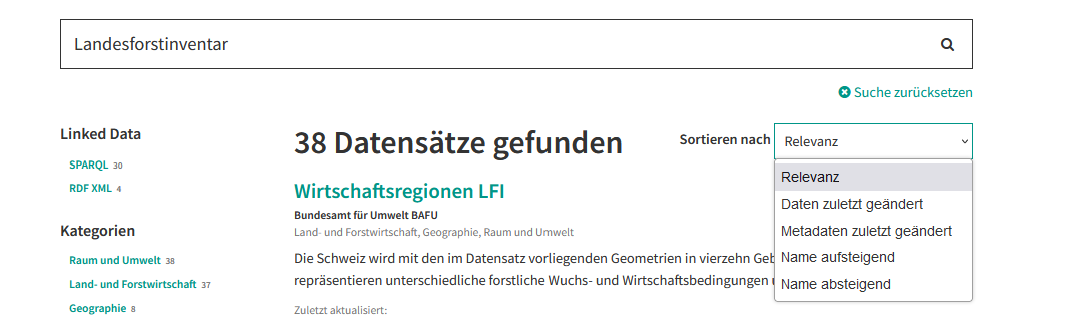
Wichtig
Bei der Suche nach einem Begriff im Index, wird für jedes Dataset eine Punktzahl berechnet. Mit der Option Relevanz werden die Ergebnisse in der Trefferliste nach der Punktzahl absteigend sortiert.
Stichwortsuche
Bei der Stichwortsuche geben Sie Ihre(n) Suchbegriff oder Ihre Suchbegriffe in das Suchfeld ein. Während der Eingabe erscheint unterhalb des Suchfeldes eine Auswahl von Vorschlägen. Diese können Sie bei Bedarf anklicken. Mit der Eingabetaste (Enter) starten Sie die Suche.
Wichtig
Bitte achten Sie auf die korrekte Schreibweise Ihrer Suchbegriffe. Falsch eingegebene Suchbegriffe ergeben keine Treffer. Gross- und Kleinschreibung wird nicht berücksichtigt.
Vorschläge für Suchbegriffe
Bei der Eingabe von Suchbegriffen werden Ihnen Vorschläge angezeigt, die Sie bei Bedarf auswählen können. Für jede Sprache wird mehrmals täglich ein in sich geschlossener Solr-Index aufgebaut. Das bedeutet, dass Änderungen an Datasets oder neue Datasets nicht sofort in den Vorschlägen berücksichtigt werden.

Index - Vorschläge für Suchbegriffe
Der entsprechende Index für die Vorschläge ist aus den folgenden Feldern aufgebaut:
Index-Name |
Name des Metadatenfeldes |
|---|---|
dataset-title (translated) |
Titel des Datasets |
keywords |
Schlagwörter |
groups |
Kategorien |
organization |
Organisation |
distribution-name |
Titel der Ressource |
author |
Einreichende Person oder Stelle in der Showcase-Rubrik |
publishers |
Publisher |
Suchsprache
Die Syntax kommt von Solr und das Vokabular von opendata.swiss
Tabelle Solr-Syntax
Syntax-Element |
Funktion |
Beispiel |
Bedeutung |
|---|---|---|---|
* |
Existenz |
title_de:* |
Hat einen deutschen Titel |
- |
Ausschluss |
-title_de:open |
Deutscher Titel enthält nicht Begriff open |
+ |
Einschluss |
+title_fr:ouvert |
Französischer Titel enthält Begriff ouvert |
? * |
Wildcards |
ein Zeichen, beliebig viele Zeichen |
|
AND |
und |
keywords_en:(geodaten&&energy) |
Schnittmenge |
OR |
oder |
organization:(kanton-thurgau || stadt-zurich) |
Vereinigungsmenge |
Erweiterte Suche mithilfe von Operatoren
Eine Suchanfrage gliedert sich in einzelne Begriffe open, Phrasen
open data und Operatoren. Um eine komplexere Suchanfrage zu erstellen, können Sie mehrere
Begriffe oder Phrasen mit Suchoperatoren kombinieren. Die Suchlogik folgt der
Syntax von Apache Lucene/Solr.
Der Standardoperator im Suchfeld ist der Operator OR . Das bedeutet, dass,
wenn Sie mehrere Begriffe in das Suchfeld eingeben, die Suchanfrage als OR-Anfrage behandelt wird,
ohne dass Sie diesen Operator eingeben müssen. Wenn Sie den Begriff open data in das Suchfeld eingeben,
werden open und data als Einzelbegriffe behandelt. In der Trefferliste finden
Sie nun Datasets aufgelistet, bei denen open oder data im Suchindex gefunden wurde.
Wenn Sie nach der Phrase open data suchen wollen, dann müssen Sie
die Begriffe in Anführungs- und Schlusszeichen setzen: „open data“.

Suchmodi
OR (||)
Der Operator OR gibt Ihnen alle Datasets zurück, die den Begriff open oder data
in ihrem Index enthalten. Dieser Operator ist als Standardoperator im Suchfeld implementiert.
Sie können daher mehrere Begriffe auch ohne OR in das Suchfeld eingeben.

AND (&&)
Mit dem Operator AND werden alle Datasets angezeigt, deren Suchindex open und data enthält.
Datasets, die nur einen dieser Begriffe enthalten, erscheinen nicht in der Trefferliste.
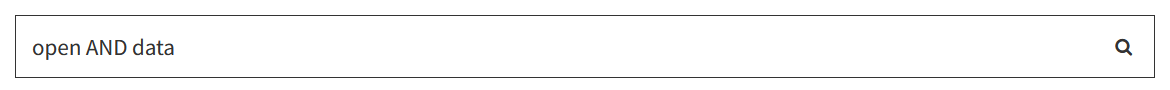
Ein- und Ausschluss von Begriffen (+)(-)
Wenn Sie nach Datasets suchen, die den Begriff open, aber nicht den Begriff data enthalten sollen,
können Sie den gewünschten Begriff mit dem Operator + einschliessen und den unerwünschten
Begriff mit dem Operator - ausschliessen.
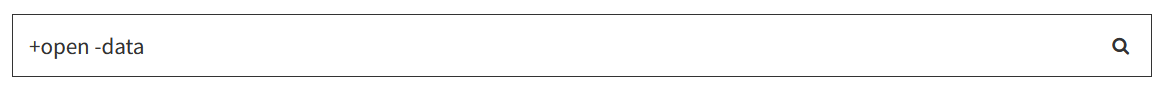
Phrasensuche
Mit Anführungszeichen können Sie nach Begriffen suchen, die zusammengehören. In der Trefferliste
finden Sie mit "open data" nun Datasets, die open data als Phrase enthalten. Entscheidend ist
die Reihenfolge der beiden Begriffe. Datasets, die die Phrase data open enthalten, erscheinen
nicht in der Trefferliste.
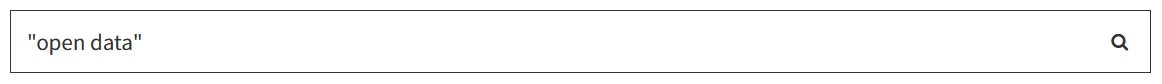
Suche in den Feldern
Wenn Sie nach einem Dataset suchen, in dessen Beschreibung der Begriff open data vorkommen soll,
können Sie dem Begriff die Feldbezeichnung description gefolgt von einem Doppelpunkt : voranstellen.
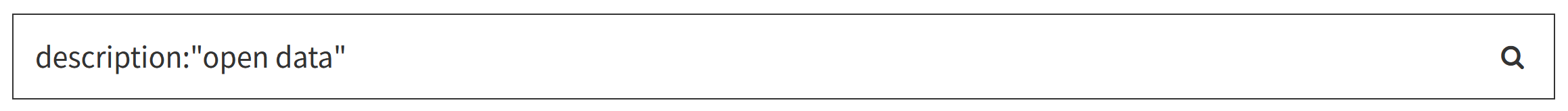
Wenn Sie nach einem Dataset suchen, das sowohl open als auch data in seiner Beschreibung enthalten soll,
können Sie eine Suchanfrage mit dem Operator AND formulieren und in Klammern hinter die Feldbezeichnung setzen.
Dasselbe können Sie mit dem Operator OR tun, wenn entweder der Begriff open oder der Begriff
data in der Beschreibung des Datasets vorkommen soll.
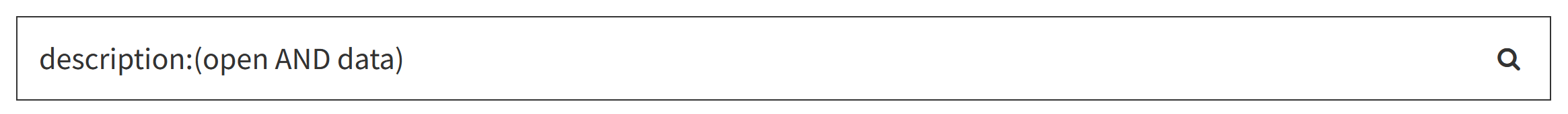
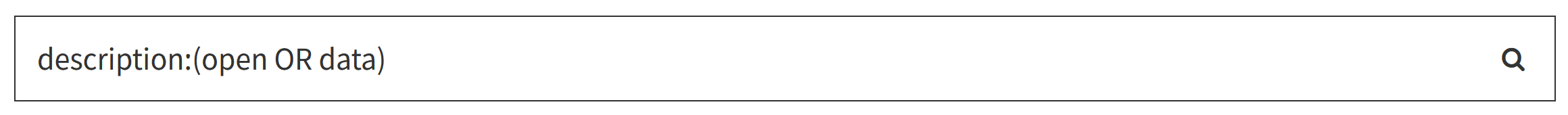
Sie können auch Begriffe innerhalb eines bestimmten Feldes einschliessen: +{field}:{value}.
Wenn Sie zum Beispiel an einem Dataset interessiert sind, in dessen englischem Titelfeld der Begriff power
vorkommen soll.
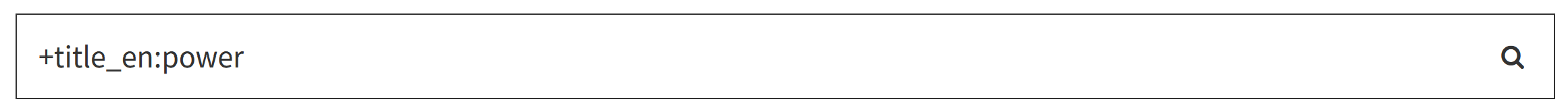
Die gleiche Suche ist auch möglich, wenn Sie zusätzlich einen Begriff ausschliessen wollen: -{field}:{value}. Sie suchen
zum Beispiel nach einem Dataset, in dessen englischem Titelfeld zwar der Begriff power vorkommt, nicht aber der Begriff hydraulic.
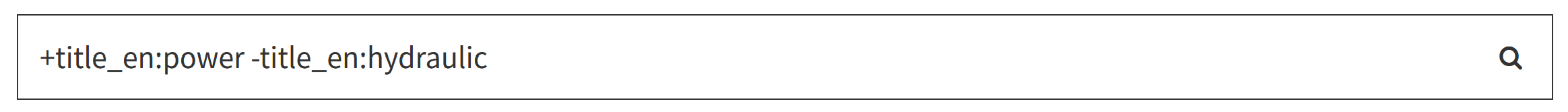
Weiter können Sie auch nach Datasets suchen, die bestimmte Schlüsselwörter enthalten. Sie möchten zum Beispiel alle
Datasets mit den englischsprachigen Schlagwörtern geology und geophysics finden.
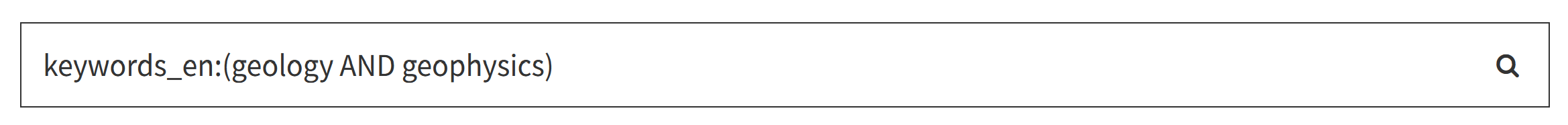
Es ist auch möglich, mehrere Suchbegriffe mit dem Operator OR zu verknüpfen. Zum Beispiel möchten Sie
ein Dataset finden, das entweder von der Organisation Kanton Thurgau oder Stadt Zürich publiziert wird.
Bei dieser Suche muss jedoch der Slug der Organisation angegeben werden. Diesen finden Sie in der URL der Organisationsseite
der jeweiligen Organisation. In unserem Beispiel wäre das für den Kanton Thurgau: kanton-thurgau.
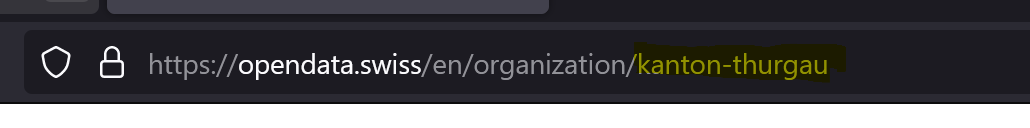
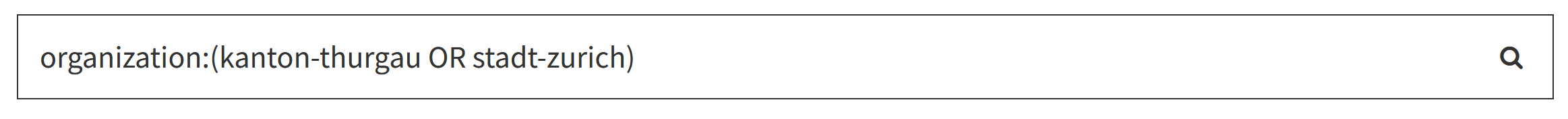
Diese Suche kann auch noch erweitert werden. In unserem Beispiel mit dem Suchbegriff karte.
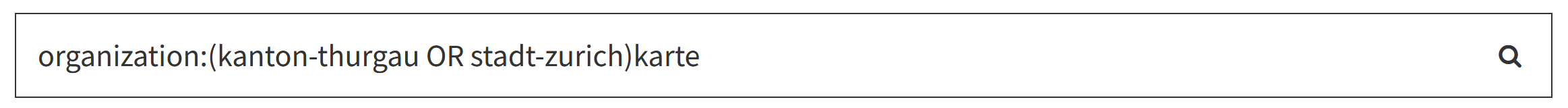
Wortstämme
Bitte beachten Sie bei der Suche in bestimmten Feldern, dass Wortstämme und
Sonderzeichen nur in den sprachspezifischen Feldern berücksichtigt werden. Damit zum Beispiel
das Dataset Luftbilder swisstopo farbig in der Trefferliste erscheint, können sie folgende
Suchanfrage in das Suchfeld eingeben: title_de:(bild AND farbe).
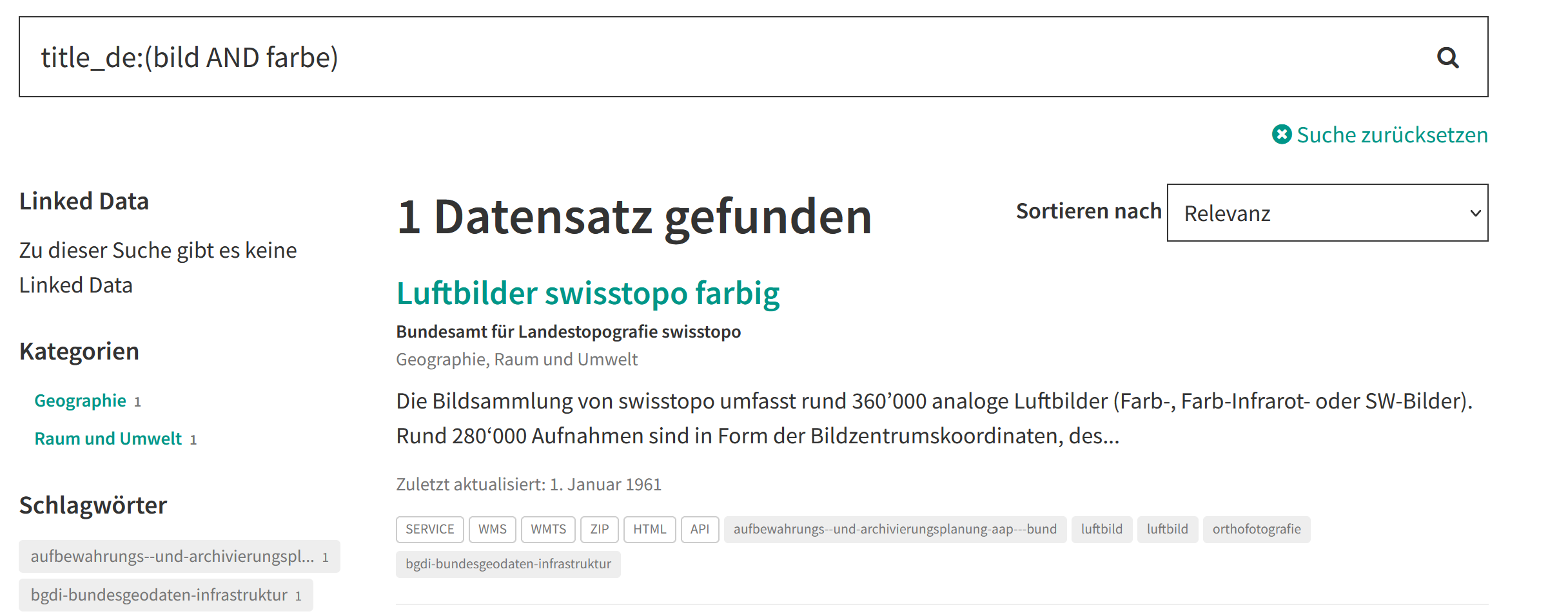
Wichtig
Im allgemeinen Textfeld werden Wortstämme nicht berücksichtigt.
Wenn nur das Feld title in die Suche eingegeben wird, ohne _de,
wird das entsprechende Dataset nicht gefunden.
Wichtig
Im allgemeinen Textfeld ergeben nur exakte Übereinstimmungen
der Begriffe, wie z.B. Luftbilder und farbig Treffer.
SOLR-Konfiguration
Ausführlichere Informationen zur Solr-Konfiguration finden Sie in der offiziellen Solr-Dokumention (Englisch).
Die Konfiguration und das Schema von opendata.swiss ist auf Github verfügbar.
solr.xml referenzierte Dateien, wie italian_stop.txt, fr_elision.txt, etc., sind im offiziellen CKAN-Repository der aktuellen
CKAN-Version auf Github zu finden. Alle anderer Dateien (z.B. stopwords.txt) werden
von Solr bereitgestellt.
